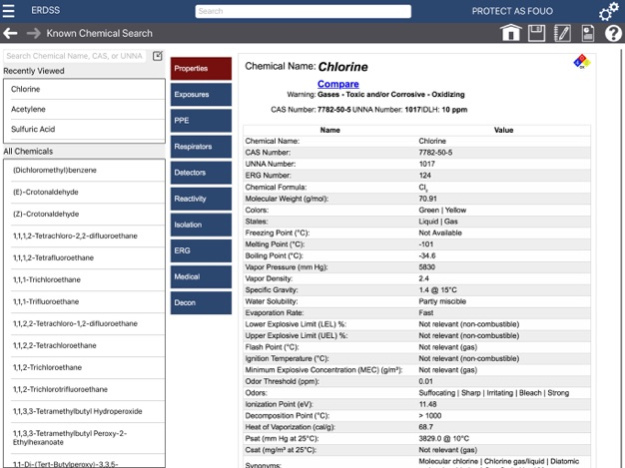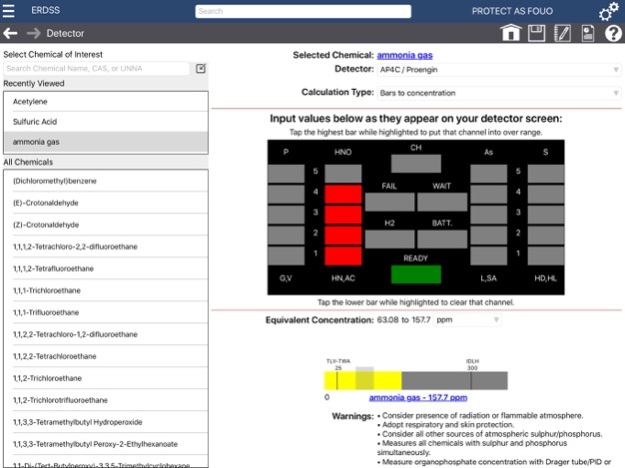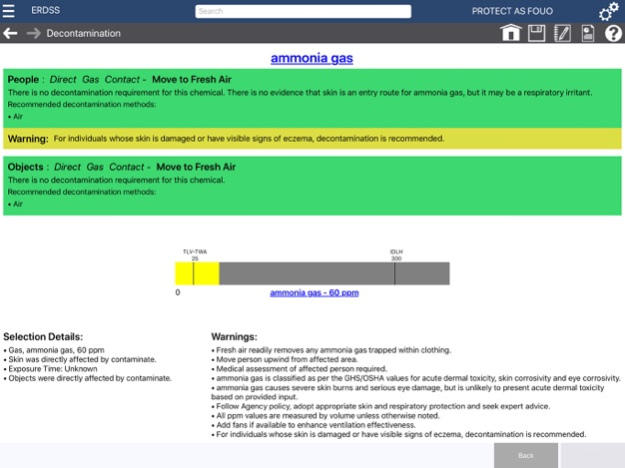ERDSS 4.08.06
Continue to app
Free Version
Publisher Description
The Chemical Companion provides first responders with decision support for hazardous environments contaminated with chemical agents. This software tool is provided free-of-charge to the military, law enforcement, and fire departments.
Features include:
- Detailed information on 3000+ common chemicals and synonyms
- Personal Protective Equipment (PPE) including respirators
- Hazardous Concentration Levels and Exposure Guidelines
- Isolation and Protective Action Distances
- ERG and Emergency Medical Information
- Identify unknown chemicals using physical properties or exposure symptoms
- Over 30 Decision Support Tools
Important: This application is only accessible by authorized personnel. You may register for an account at https://chemicalcompanion.org .
Mar 9, 2022
Version 4.08.06
Added Gas Cylinder Recognition Tool.
Added Fire Combustion Tool.
Added Fire Extinguishment Tool.
Added Skin Protection (PPE Selection) Tool.
Added SCBA Entry Management Tool.
Added Munitions Recognition Tool.
Added Destruction Tool.
Updated Emergency Response Guidebook Tool to the 2020 US and Australian versions.
Updated/Added detector data in Detector Tool.
Updated chemical data to incorporate additional threats and precursors.
Addressed user feedback and general software errors.
About ERDSS
ERDSS is a free app for iOS published in the Reference Tools list of apps, part of Education.
The company that develops ERDSS is MEPSS LLC. The latest version released by its developer is 4.08.06.
To install ERDSS on your iOS device, just click the green Continue To App button above to start the installation process. The app is listed on our website since 2022-03-09 and was downloaded 1 times. We have already checked if the download link is safe, however for your own protection we recommend that you scan the downloaded app with your antivirus. Your antivirus may detect the ERDSS as malware if the download link is broken.
How to install ERDSS on your iOS device:
- Click on the Continue To App button on our website. This will redirect you to the App Store.
- Once the ERDSS is shown in the iTunes listing of your iOS device, you can start its download and installation. Tap on the GET button to the right of the app to start downloading it.
- If you are not logged-in the iOS appstore app, you'll be prompted for your your Apple ID and/or password.
- After ERDSS is downloaded, you'll see an INSTALL button to the right. Tap on it to start the actual installation of the iOS app.
- Once installation is finished you can tap on the OPEN button to start it. Its icon will also be added to your device home screen.